The system has two configurations: one for taking measurements, and the other for listening:
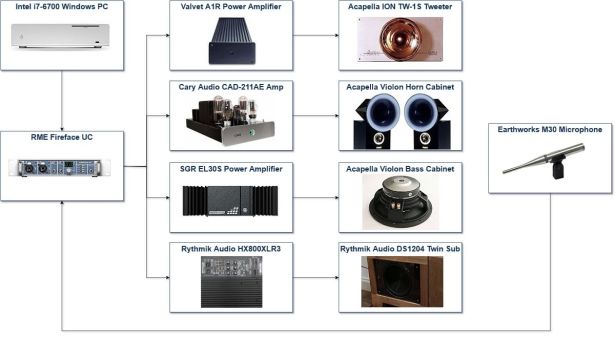
The connection between the PC and the RME is via USB. This configuration is necessary because the Merging NADAC does not have a microphone input. I use REW and Acourate and generate all the filters. Once the filters are made, the RME Fireface UC is removed and replaced with the NADAC.
These are the steps required to generate filters in Acourate:
- Measure the native response of each driver.
- Decide on your crossover design and generate the crossover.
- Convolve the corrected native driver response with the crossover.
- Time align the drivers
- Take a new measurement from your listening position
- Design your target curve. Convolve the target curve with the new measurement.
- Fine tune the filters (adjust excess phase correction, pre-ringing correction, frequency dependent windowing, etc).
- Take a new measurement to confirm that the filters work as designed.
- Install the filters into your music player
- Listen to music to confirm the result.
Once I am happy with the result, I break down the setup and swap all the cables over to the playback configuration:
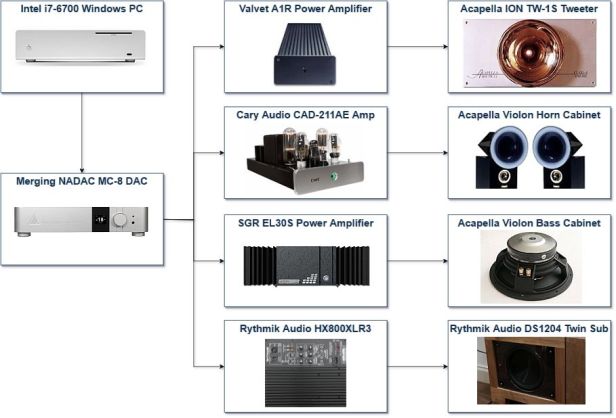
This is what the playback configuration looks like. The connection between the PC and the NADAC is via CAT6 Ethernet cable, and all the connections from the NADAC to the amps are via XLR.
In this configuration, HQPlayer upsamples music files to DSD256. It then convolves the files with the filters generated by Acourate. Eight channels of data is then sent to the NADAC via the Merging Ravenna ASIO driver.
One advantage of this system is that I am still able to play CD’s whilst upsampling them to DSD256 and convolving them in real time. This was a major design consideration before I started, because I have a massive CD collection which was not fully ripped yet. Since I have now converted my entire CD collection to FLAC, the CD drive sees barely any use.
Both the RME and the NADAC are capable of volume trim of each individual channel. It is very important to get the volume of each driver matched as closely as possible before attempting to generate filters with Acourate. However, it is not so easy to transfer the volume settings from the RME to the NADAC. The only way is to send a sine wave through the DAC at various frequencies and measure the analog output from the DAC with a multimeter. The solution to this was to make sure each power amplification channel has its own volume control, which is why I have a preamp for the valve amps, and an integrated amplifier to replace the SGR EL30S.
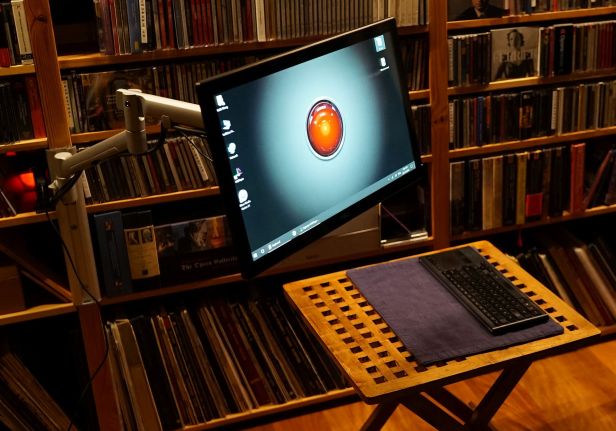
And lastly, the interface. That cool looking monitor appears to suspend in thin air from most viewing angles. It is a Dell S2240T 22″ touch screen monitor, supported by an Atdec Systema SSS monitor arm. The keyboard is a Logitech K830 illuminated wireless keyboard with integrated touchpad. I can also control the whole system with Teamviewer on my Android tablet and phone.

